vue.js 2 系列之九 理解vue.js Understanding Vuejs 2
准备
创建项目
vue create nomagic
在项目根目录下添加新文件vue.config.js
module.exports = {
runtimeCompiler: true
}
在项目根目录下运行
npm install [email protected]
在main.js里添加bootstrap.min.css如下内容
import Vue from 'vue'
import App from './App.vue'
import "bootstrap/dist/css/bootstrap.min.css";
Vue.config.productionTip = false
new Vue({
render: h => h(App),
}).$mount('#app')
运行例子
npm run serve
使用DOM API创建应用
在main.js中添加如下内容:
require('../node_modules/bootstrap/dist/css/bootstrap.min.css')
let counter = 1;
let container = document.createElement("div");
container.classList.add("text-center", "p-3");
let msg = document.createElement("h1");
msg.classList.add("bg-primary", "text-white", "p-3");
msg.textContent = "Button Not Pressed";
let button = document.createElement("button");
button.textContent = "Press Me";
button.classList.add("btn", "btn-secondary");
button.onclick = () => msg.textContent = `Button Presses: ${counter++}`;
container.appendChild(msg);
container.appendChild(button);
let app = document.getElementById("app");
app.parentElement.replaceChild(container, app);
这个html文档已经存在的id是app,用div元素替换里它
创建一个vue对象
在main.js文件中添加如下内容:
require('../node_modules/bootstrap/dist/css/bootstrap.min.css')
import Vue from "vue"
new Vue({
el: "#app",
template: `<div class="text-center p-3">
<h1 class="bg-secondary text-white p-3">Vue: Button Not Pressed</h1>
<button class="btn btn-secondary">Press Me</button>
</div>`
})
在vue对象中添加数据,添加变量在main.js中
require('../node_modules/bootstrap/dist/css/bootstrap.min.css')
import Vue from "vue"
new Vue({
el: "#app",
template: `<div class="text-center p-3">
<h1 class="bg-secondary text-white p-3">Button Presses: {{counter}}</h1>
<button class="btn btn-secondary">Press Me</button>
</div>`,
data: {
counter: 0
}
})
添加事件
require('../node_modules/bootstrap/dist/css/bootstrap.min.css')
import Vue from "vue"
new Vue({
el: "#app",
template: `<div class="text-center p-3">
<h1 class="bg-secondary text-white p-3">Button Presses: {{counter}}</h1>
<button class="btn btn-secondary" v-on:click="handleClick">Press Me</button>
</div>`,
data: {
counter: 0
},
methods: {
handleClick(){
this.counter++;
}
}
})
显示信息
require('../node_modules/bootstrap/dist/css/bootstrap.min.css')
import Vue from "vue"
new Vue({
el: "#app",
template: `<div class="text-center p-3">
<h1 class="bg-secondary text-white p-3">{{message}}</h1>
<button class="btn btn-secondary" v-on:click="handleClick">Press Me</button>
</div>`,
data: {
counter: 0
},
methods: {
handleClick(){
this.counter++;
}
},
computed: {
message() {
return this.counter == 0 ? "Button Not Pressed" : `Button Presses: ${this.counter}`;
}
}
})
理解vue对象结构
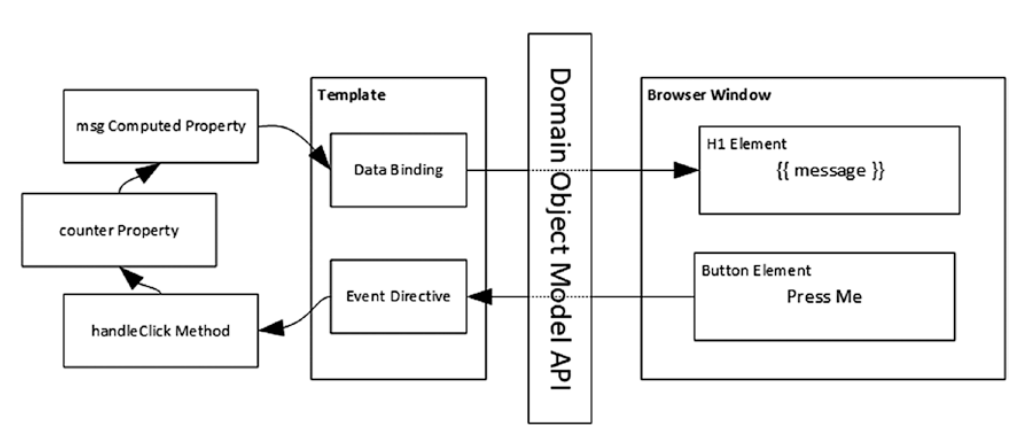
介绍一个组件
改写App.vue内容
<script>
export default {
template: `<div class="text-center p-3">
<h1 class="bg-secondary text-white p-3">
{{message}}
</h1>
<button class="btn btn-secondary" v-on:click="handleClick">Press Me</button>
</div>`,
data: function () {
return {
counter: 0,
}
},
methods: {
handleClick() {
this.counter++;
}
},
computed: {
message() {
return this.counter == 0 ? "Button Not Pressed" : `Button Presses: ${this.counter}`;
}
},
}
</script>
注册申请组件,main.js文件内容如下:
require('../node_modules/bootstrap/dist/css/bootstrap.min.css')
import Vue from "vue"
import MyComponent from "./App";
new Vue({
el: "#app",
components: {"custom": MyComponent},
template: `<div class="text-center">
<h1 class="bg-primary text-white p-3">This is the main.js file</h1>
<custom/>
</div>`
})
然后移除模板内容main.js文件
require('../node_modules/bootstrap/dist/css/bootstrap.min.css')
import Vue from "vue"
import MyComponent from "./App";
new Vue({
el: "#app",
components: {"custom": MyComponent},
template: "<custom/>"
})
从js代码中分离出模板
在App.vue文件中使用模板元素
<template>
<div class="text-center p-3">
<h1 class="bg-secondary text-white p-3">
{{message}}
</h1>
<button class="btn btn-secondary" v-on:click="handleClick">Press Me</button>
</div>
</template>
<script>
export default {
data: function () {
return {
counter: 0,
}
},
methods: {
handleClick() {
this.counter++;
}
},
computed: {
message() {
return this.counter == 0 ? "Button Not Pressed" : `Button Presses: ${this.counter}`;
}
},
}
</script>
使用分离javascript和html文件
App.html中的内容如下:
<div class="text-center p-3">
<h1 class="bg-secondary text-white p-3">
{{message}}
</h1>
<button class="btn btn-secondary" v-on:click="handleClick">Press Me</button>
</div>
App.vue文件内容如下:
<template src="./App.html"></template>
<script>
export default {
data: function () {
return {
counter: 0,
}
},
methods: {
handleClick() {
this.counter++;
}
},
computed: {
message() {
return this.counter == 0 ? "Button Not Pressed" : `Button Presses: ${this.counter}`;
}
},
}
</script>