php扩展开发 php Extension Develop
下载php源代码
要开发php扩展,需要下载php源码,里面有我们开发扩展需要的工具
下载地址:https://www.php.net/downloads
wget https://www.php.net/distributions/php-7.4.6.tar.xz
xz -d php-7.4.6.tar.xz
tar xvf php-7.4.6.tar
我们需要的是源码目录下ext目录下的ext_skel或ext_skel.php文件,它是类unix环境下用于自动生成php扩展框架的脚本工具。
开发自己的php扩展
可以通过–help查看ext_skel.php的完整命令
ext_skel --help
首先,我们需要利用ext_skel.php生成我们需要的框架,只需要提供–extname的参数即可
# 5.6.23
./ext_skel --extname=helloworld
# 7.4.6
./ext_skel.php --ext helloworld
运行之后,在ext目录下将多出一个helloworld的目录,即我们生成的扩展框架目录
目录下包含以下文件:
- config.m4:这是Unix环境下的Build System配置文件,后面将会通过它生成配置和安装。
- php_helloworld.h:这个文件是扩展模块的头文件。遵循C语言一贯的作风,这个里面可以放置一些自定义的结构体、全局变量等等。
- helloworld.c:这个就是扩展模块的主程序文件了,最终的扩展模块各个函数入口都在这里。当然,你可以将所有程序代码都塞到这里面,也可以遵循模块化思想,将各个功能模块放到不同文件中
build system配置
这里看下config.m4配置的一些内容,打开config.m4,注意,其使用dnl作为注释符
dnl config.m4 for extension helloworld
dnl Comments in this file start with the string 'dnl'.
dnl Remove where necessary.
dnl If your extension references something external, use 'with':
dnl PHP_ARG_WITH([helloworld],
dnl [for helloworld support],
dnl [AS_HELP_STRING([--with-helloworld],
dnl [Include helloworld support])])
dnl Otherwise use 'enable':
PHP_ARG_ENABLE([helloworld],
[whether to enable helloworld support],
[AS_HELP_STRING([--enable-helloworld],
[Enable helloworld support])],
[no])
if test "$PHP_HELLOWORLD" != "no"; then
dnl Write more examples of tests here...
dnl Remove this code block if the library does not support pkg-config.
dnl PKG_CHECK_MODULES([LIBFOO], [foo])
dnl PHP_EVAL_INCLINE($LIBFOO_CFLAGS)
dnl PHP_EVAL_LIBLINE($LIBFOO_LIBS, HELLOWORLD_SHARED_LIBADD)
dnl If you need to check for a particular library version using PKG_CHECK_MODULES,
dnl you can use comparison operators. For example:
dnl PKG_CHECK_MODULES([LIBFOO], [foo >= 1.2.3])
dnl PKG_CHECK_MODULES([LIBFOO], [foo < 3.4])
dnl PKG_CHECK_MODULES([LIBFOO], [foo = 1.2.3])
dnl Remove this code block if the library supports pkg-config.
dnl --with-helloworld -> check with-path
dnl SEARCH_PATH="/usr/local /usr" # you might want to change this
dnl SEARCH_FOR="/include/helloworld.h" # you most likely want to change this
dnl if test -r $PHP_HELLOWORLD/$SEARCH_FOR; then # path given as parameter
dnl HELLOWORLD_DIR=$PHP_HELLOWORLD
dnl else # search default path list
dnl AC_MSG_CHECKING([for helloworld files in default path])
dnl for i in $SEARCH_PATH ; do
dnl if test -r $i/$SEARCH_FOR; then
dnl HELLOWORLD_DIR=$i
dnl AC_MSG_RESULT(found in $i)
dnl fi
dnl done
dnl fi
dnl
dnl if test -z "$HELLOWORLD_DIR"; then
dnl AC_MSG_RESULT([not found])
dnl AC_MSG_ERROR([Please reinstall the helloworld distribution])
dnl fi
dnl Remove this code block if the library supports pkg-config.
dnl --with-helloworld -> add include path
dnl PHP_ADD_INCLUDE($HELLOWORLD_DIR/include)
dnl Remove this code block if the library supports pkg-config.
dnl --with-helloworld -> check for lib and symbol presence
dnl LIBNAME=HELLOWORLD # you may want to change this
dnl LIBSYMBOL=HELLOWORLD # you most likely want to change this
dnl If you need to check for a particular library function (e.g. a conditional
dnl or version-dependent feature) and you are using pkg-config:
dnl PHP_CHECK_LIBRARY($LIBNAME, $LIBSYMBOL,
dnl [
dnl AC_DEFINE(HAVE_HELLOWORLD_FEATURE, 1, [ ])
dnl ],[
dnl AC_MSG_ERROR([FEATURE not supported by your helloworld library.])
dnl ], [
dnl $LIBFOO_LIBS
dnl ])
dnl If you need to check for a particular library function (e.g. a conditional
dnl or version-dependent feature) and you are not using pkg-config:
dnl PHP_CHECK_LIBRARY($LIBNAME, $LIBSYMBOL,
dnl [
dnl PHP_ADD_LIBRARY_WITH_PATH($LIBNAME, $HELLOWORLD_DIR/$PHP_LIBDIR, HELLOWORLD_SHARED_LIBADD)
dnl AC_DEFINE(HAVE_HELLOWORLD_FEATURE, 1, [ ])
dnl ],[
dnl AC_MSG_ERROR([FEATURE not supported by your helloworld library.])
dnl ],[
dnl -L$HELLOWORLD_DIR/$PHP_LIBDIR -lm
dnl ])
dnl
dnl PHP_SUBST(HELLOWORLD_SHARED_LIBADD)
dnl In case of no dependencies
AC_DEFINE(HAVE_HELLOWORLD, 1, [ Have helloworld support ])
PHP_NEW_EXTENSION(helloworld, helloworld.c, $ext_shared)
fi
大致上如果要引用外部模块等,需要在这里配置
编写扩展代码
编写PHP扩展是基于Zend API和一些宏,首先需要搞清楚php extension的结构。 其实质上就是zend_module_entry结构体,可以查阅zend/zend_modules.h文件
68 typedef struct _zend_module_entry zend_module_entry;
69 typedef struct _zend_module_dep zend_module_dep;
70
71 struct _zend_module_entry {
72 unsigned short size;
73 unsigned int zend_api;
74 unsigned char zend_debug;
75 unsigned char zts;
76 const struct _zend_ini_entry *ini_entry;
77 const struct _zend_module_dep *deps;
78 const char *name;
79 const struct _zend_function_entry *functions;
80 int (*module_startup_func)(INIT_FUNC_ARGS);
81 int (*module_shutdown_func)(SHUTDOWN_FUNC_ARGS);
82 int (*request_startup_func)(INIT_FUNC_ARGS);
83 int (*request_shutdown_func)(SHUTDOWN_FUNC_ARGS);
84 void (*info_func)(ZEND_MODULE_INFO_FUNC_ARGS);
85 const char *version;
86 size_t globals_size;
87 #ifdef ZTS
88 ts_rsrc_id* globals_id_ptr;
89 #else
90 void* globals_ptr;
91 #endif
92 void (*globals_ctor)(void *global);
93 void (*globals_dtor)(void *global);
94 int (*post_deactivate_func)(void);
95 int module_started;
96 unsigned char type;
97 void *handle;
98 int module_number;
99 const char *build_id;
100 };
解释下:
- name:扩展的名字
- functions:存放此扩展中定义的函数的引用
第9-12个字段分别是四个函数指针,这四个函数会在相应时机被调用, 分别是“扩展模块加载时”、“扩展模块卸载时”、“每个请求开始时”和“每个请求结束时”。 这四个函数可以看成是一种拦截机制,主要用于相应时机的资源分配、释放等相关操作。
- info_func: 是一个函数指针,这个指针指向的函数会在执行phpinfo()时被调用,用于显示自定义模块信息。
- version:模块的版本
介绍完以上字段,我们可以看看“helloworld.c”中自动生成的“helloworld_module_entry”框架代码了
/* helloworld extension for PHP */
#ifdef HAVE_CONFIG_H
# include "config.h"
#endif
#include "php.h"
#include "ext/standard/info.h"
#include "php_helloworld.h"
/* For compatibility with older PHP versions */
#ifndef ZEND_PARSE_PARAMETERS_NONE
#define ZEND_PARSE_PARAMETERS_NONE() \
ZEND_PARSE_PARAMETERS_START(0, 0) \
ZEND_PARSE_PARAMETERS_END()
#endif
/* {{{ void helloworld_test1()
*/
PHP_FUNCTION(helloworld_test1)
{
ZEND_PARSE_PARAMETERS_NONE();
php_printf("The extension %s is loaded and working!\r\n", "helloworld");
}
/* }}} */
/* {{{ string helloworld_test2( [ string $var ] )
*/
PHP_FUNCTION(helloworld_test2)
{
char *var = "World";
size_t var_len = sizeof("World") - 1;
zend_string *retval;
ZEND_PARSE_PARAMETERS_START(0, 1)
Z_PARAM_OPTIONAL
Z_PARAM_STRING(var, var_len)
ZEND_PARSE_PARAMETERS_END();
retval = strpprintf(0, "Hello %s", var);
RETURN_STR(retval);
}
/* }}}*/
/* {{{ PHP_RINIT_FUNCTION
*/
PHP_RINIT_FUNCTION(helloworld)
{
#if defined(ZTS) && defined(COMPILE_DL_HELLOWORLD)
ZEND_TSRMLS_CACHE_UPDATE();
#endif
return SUCCESS;
}
/* }}} */
/* {{{ PHP_MINFO_FUNCTION
*/
PHP_MINFO_FUNCTION(helloworld)
{
php_info_print_table_start();
php_info_print_table_header(2, "helloworld support", "enabled");
php_info_print_table_end();
}
/* }}} */
/* {{{ arginfo
*/
ZEND_BEGIN_ARG_INFO(arginfo_helloworld_test1, 0)
ZEND_END_ARG_INFO()
ZEND_BEGIN_ARG_INFO(arginfo_helloworld_test2, 0)
ZEND_ARG_INFO(0, str)
ZEND_END_ARG_INFO()
/* }}} */
/* {{{ helloworld_functions[]
*/
static const zend_function_entry helloworld_functions[] = {
PHP_FE(helloworld_test1, arginfo_helloworld_test1)
PHP_FE(helloworld_test2, arginfo_helloworld_test2)
PHP_FE_END
};
/* }}} */
/* {{{ helloworld_module_entry
*/
zend_module_entry helloworld_module_entry = {
STANDARD_MODULE_HEADER,
"helloworld", /* Extension name */
helloworld_functions, /* zend_function_entry */
NULL, /* PHP_MINIT - Module initialization */
NULL, /* PHP_MSHUTDOWN - Module shutdown */
PHP_RINIT(helloworld), /* PHP_RINIT - Request initialization */
NULL, /* PHP_RSHUTDOWN - Request shutdown */
PHP_MINFO(helloworld), /* PHP_MINFO - Module info */
PHP_HELLOWORLD_VERSION, /* Version */
STANDARD_MODULE_PROPERTIES
};
/* }}} */
#ifdef COMPILE_DL_HELLOWORLD
# ifdef ZTS
ZEND_TSRMLS_CACHE_DEFINE()
# endif
ZEND_GET_MODULE(helloworld)
#endif
- PHP_MINIT_FUNCTION => 模块初始化阶段(M就是module的含义,init就是initial)
- PHP_MSHUTDOWN_FUNCTION => 模块关闭阶段(M就是module的含义,后面就是shutdown)
- PHP_RINIT_FUNCTION => 请求初始化(R就是request的含义,init就是initial)
- PHP_RSHUTDOWN_FUNCTION => 请求关闭阶段(R就是request的含义,后面就是shutdown)
- PHP_MINFO_FUNCTION 指获取模块信息
宏“STANDARD_MODULE_HEADER”会生成前6个字段,“STANDARD_MODULE_PROPERTIES ”会生成“version”后的字段 这里要注意,几个宏的参数均为“helloworld”,但这并不表示几个函数的名字全为“helloworld”, C语言中也不可能存在函数名重载机制。实际上,在开发PHP Extension的过程中,几乎处处都要用到Zend里预定义的各种宏, 从全局变量到函数的定义甚至返回值,都不能按照“裸写”的方式来编写C语言,这是因为PHP的运行机制可能会导致命名冲突等问题, 而这些宏会将函数等元素变换成一个内部名称,但这些对程序员都是透明的。
我们的任务就是:
- 第一,如果需要在相应时机处理一些东西,那么需要填充各个拦截函数内容;
- 第二,编写say_hello的功能函数,并将引用添加到say_hello_functions中。
编写phpinfo()回调函数
因为hellowolrd扩展在各个生命周期阶段并不需要做操作,所以我们只编写info_func的内容,上文说过,这个函数将在phpinfo()执行时被自动调用,用于显示扩展的信息。编写这个函数会用到四个函数:
- php_info_print_table_start()——开始phpinfo表格。无参数。
- php_info_print_table_header()——输出表格头。第一个参数是整形,指明头的列数,然后后面的参数是与列数等量的(char*)类型参数用于指定显示的文字。
- php_info_print_table_row()——输出表格内容。第一个参数是整形,指明这一行的列数,然后后面的参数是与列数等量的(char*)类型参数用于指定显示的文字。
- php_info_print_table_end()——结束phpinfo表格。无参数
下面编写具体的代码:
/* {{{ PHP_MINFO_FUNCTION
*/
PHP_MINFO_FUNCTION(helloworld)
{
php_info_print_table_start();
php_info_print_table_header(2, "helloworld support", "enabled");
php_info_print_table_row(2, "author, "realjf"); // 新增
php_info_print_table_end();
}
/* }}} */
编写核心函数
编写核心函数,总共分为三步:
- 1、使用宏PHP_FUNCTION定义函数体;
- 2、使用宏ZEND_BEGIN_ARG_INFO和ZEND_END_ARG_INFO定义参数信息;
- 3、使用宏PHP_FE将函数加入到say_hello_functions中。
使用宏PHP_FUNCTION定义函数体
PHP_FUNCTION(helloworld_func)
{
char *name;
int name_len;
if (zend_parse_parameters(ZEND_NUM_ARGS() TSRMLS_CC, "s", &name, &name_len) == FAILURE)
{
return;
}
php_printf("Hello %s!", name);
RETURN_TRUE;
}
我们一行行解释:
首先,由上述函数实现可以看出,函数的外部名称就是宏后面括号里面的名称,
声明局部变量大致与c语言类似
解析参数通过zend_parse_parameters函数实现,这个函数的作用是从函数用户的输入栈中读取数据, 然后转换成相应的函数参数填入变量以供后面核心功能代码使用。
zend_parse_parameters的
- 第一个参数是用户传入参数的个数,可以由宏“ZEND_NUM_ARGS() TSRMLS_CC”生成;
- 第二个参数是一个字符串,其中每个字母代表一个变量类型,我们只有一个字符串型变量,所以第二个参数是“s”;
- 最后各个参数需要一些必要的局部变量指针用于存储数据
下表给出了不同变量类型的字母代表及其所需要的局部变量指针
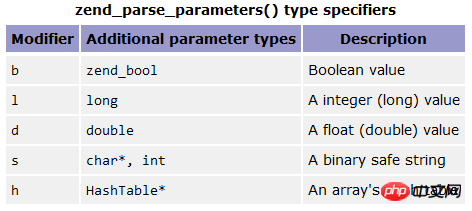
参数解析完成后就是核心功能代码,我们这里只是输出一行字符,php_printf是Zend版本的printf。
最后的返回值也是通过宏实现的。RETURN_TRUE宏是返回布尔值“true”
可以设置return_value,但php提供了设置返回值的宏
#define RETURN_BOOL(b) { RETVAL_BOOL(b); return; }
#define RETURN_NULL() { RETVAL_NULL(); return;}
#define RETURN_LONG(l) { RETVAL_LONG(l); return; }
#define RETURN_DOUBLE(d) { RETVAL_DOUBLE(d); return; }
#define RETURN_STR(s) { RETVAL_STR(s); return; }
#define RETURN_INTERNED_STR(s) { RETVAL_INTERNED_STR(s); return; }
#define RETURN_NEW_STR(s) { RETVAL_NEW_STR(s); return; }
#define RETURN_STR_COPY(s) { RETVAL_STR_COPY(s); return; }
#define RETURN_STRING(s) { RETVAL_STRING(s); return; }
#define RETURN_STRINGL(s, l) { RETVAL_STRINGL(s, l); return; }
#define RETURN_EMPTY_STRING() { RETVAL_EMPTY_STRING(); return; }
#define RETURN_RES(r) { RETVAL_RES(r); return; }
#define RETURN_ARR(r) { RETVAL_ARR(r); return; }
#define RETURN_OBJ(r) { RETVAL_OBJ(r); return; }
#define RETURN_ZVAL(zv, copy, dtor) { RETVAL_ZVAL(zv, copy, dtor); return; }
#define RETURN_FALSE { RETVAL_FALSE; return; }
#define RETURN_TRUE { RETVAL_TRUE; return; }
#define RETURN_RESOURCE(r) { RETVAL_RESOURCE(r) } // 设置资源句柄
使用宏ZEND_BEGIN_ARG_INFO和ZEND_END_ARG_INFO定义参数信息
代码如下:
/* {{{ arginfo
*/
ZEND_BEGIN_ARG_INFO(arginfo_helloworld_test1, 0)
ZEND_END_ARG_INFO()
ZEND_BEGIN_ARG_INFO(arginfo_helloworld_test2, 0)
ZEND_ARG_INFO(0, str)
ZEND_END_ARG_INFO()
ZEND_BEGIN_ARG_INFO(arginfo_helloworld_func, 0)
ZEND_END_ARG_INFO() // 新增
/* }}} */
使用宏PHP_FE将函数加入到helloworld_functions中
最后,我们需要将刚才定义的函数和参数信息加入到helloworld_functions数组里,代码如下
/* {{{ helloworld_functions[]
*/
static const zend_function_entry helloworld_functions[] = {
PHP_FE(helloworld_test1, arginfo_helloworld_test1)
PHP_FE(helloworld_test2, arginfo_helloworld_test2)
PHP_FE(helloworld_func, arginfo_helloworld_func)
PHP_FE_END
};
/* }}} */
这一步就是通过PHP_EF宏实现,注意这个数组最后一行必须是PHP_FE_END,请不要删除
至此,我们的扩展已完成编写
编译并安装扩展
在helloworld目录下运行如下命令:
/usr/bin/phpize
./configure
make
make install
这样就会发现在ls -al /usr/lib/php/20180731/ 中多了一个helloworld.so文件
在php.ini文件中加入该扩展
extension=helloworld.so
使用phpinfo()函数查看扩展信息
使用脚本测试
php -r 'helloworld_func("realjf");'